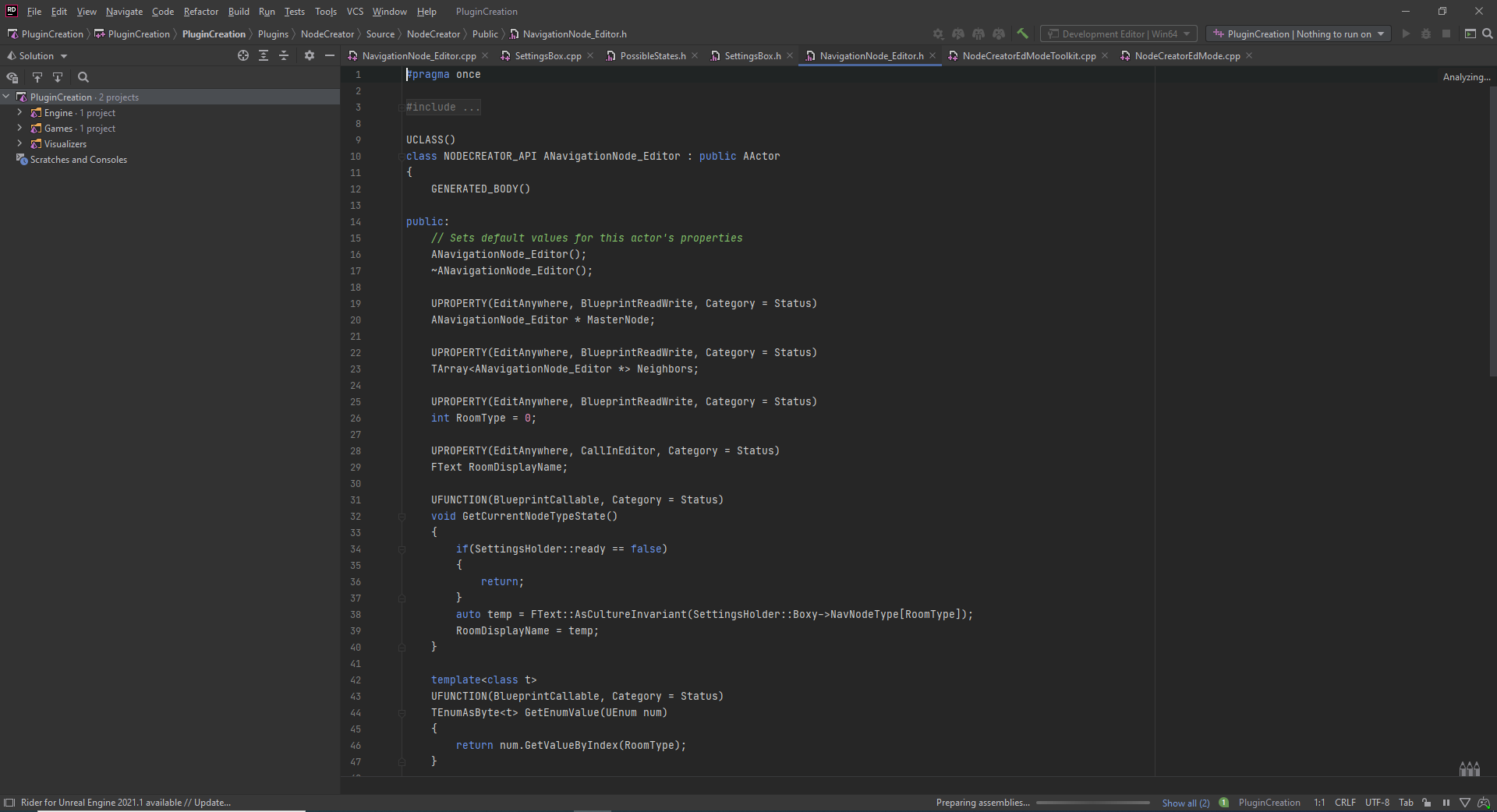UE4 C++ Point of Interest Tool
How to Use:
Once plugin is installed, change the editor node to the new custom type
This will spawn a cube which will contain the master edge list and control how the tool works
The tool has two primary modes:
Last is parent is enabled by default and connects each placed node to the last creating a long chain
When disabled, the last parent will remain untouched and all new nodes will be children of that parent making a tree
Clicking on a node will set that to be the new parent node
In the case the master node is destroyed, the next selected or created node will become the master
The room number set on the cube will be the default value for any placed node and the text bellow it shows the associated room name from the Enum
Problem Solved
In order for the AI to function properly in my friend’s game, he needed to place some points of interest (POI) in addition to a navigation mesh. Manually placing every node and adding edges between them as well as marking which room/type of POI they are took hours per scene and would need to be redone if the level ever changes. I created this tool for my friend’s senior project to save him time with as few clicks as possible. This took his work down to a manageable 10-15min instead of the 2-3hrs it took before.